YouTube is the main source for watching any kind of new video, songs or any educational thing right on the internet so what if you wanna download any one of the video and want to keep it with you for the offline watch and if you are using Android handset than we have a simple App and a simple Step by Step Procedure to download videos from YouTube.
Follow the below steps to download video from YouTube on Android Handset .:
1. First open the Android app market and search for “ TubeMate “ and simply install that app.
2. Go to the installed App and open open it now search for the video you wanna download.
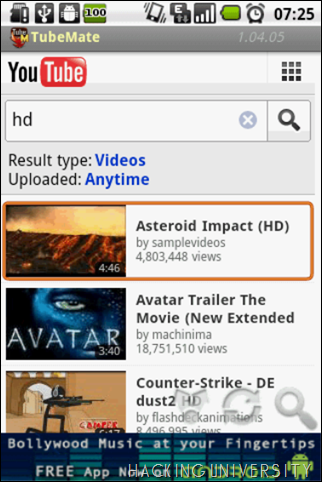
3. Now click on that video and you will get the Download Option on the screen .:
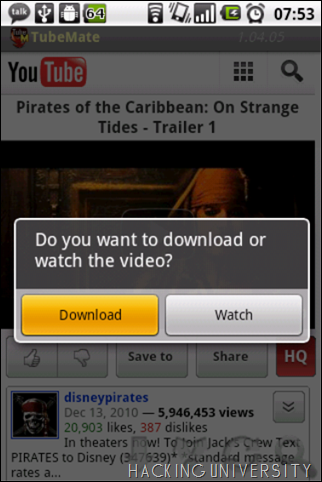
4. Now just click on download button and you will promoted to choose from variety of formats in which video can be downloaded .:
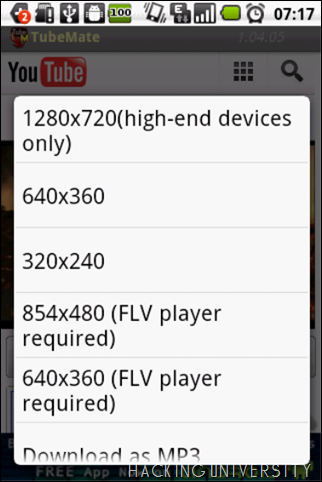
5. That’s it click on the one which suits you and you download will start and will stored on your Android Hard Disk which you can access anytime offline enjoying with your family.
Source: DevilsWorkshop
Follow the below steps to download video from YouTube on Android Handset .:
1. First open the Android app market and search for “ TubeMate “ and simply install that app.
2. Go to the installed App and open open it now search for the video you wanna download.
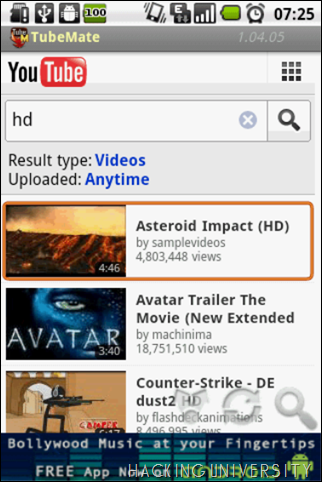
3. Now click on that video and you will get the Download Option on the screen .:
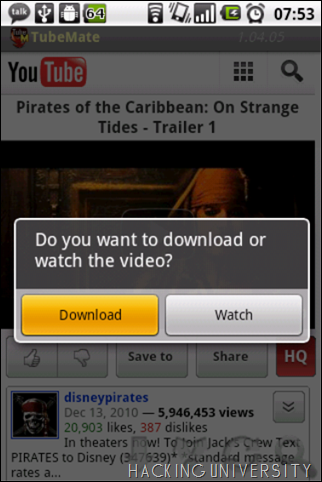
4. Now just click on download button and you will promoted to choose from variety of formats in which video can be downloaded .:
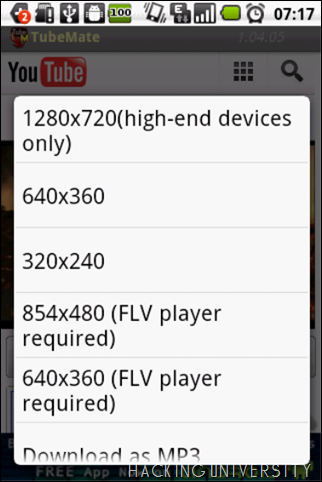
5. That’s it click on the one which suits you and you download will start and will stored on your Android Hard Disk which you can access anytime offline enjoying with your family.
Source: DevilsWorkshop













0 comments:
Post a Comment