Browsing some of the most important websites which you want in a everyday life like Facebook and 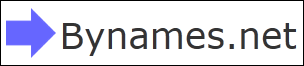 Google, so what if you can just type a word in the address bar and you will be taken to that website. It will be great and it will save hours of your precious time.
Google, so what if you can just type a word in the address bar and you will be taken to that website. It will be great and it will save hours of your precious time.
Bynames.net is the website which provides you with a small Firefox extension which installs in seconds and saves your lot of time. The process is really simply you just need to install a small .xpi Firefox extension from below and than when you type a word in your address bar like F and then you press enter you will taken to Facebook.com automatically which is really awesome.
2. Now after installation restart your Firefox
3. Now try this awesome application by typing the below keywords .:
These are just some of them for the full list see this website. And now just try this amazing faster browsing trick.
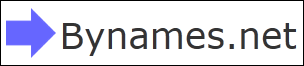 Google, so what if you can just type a word in the address bar and you will be taken to that website. It will be great and it will save hours of your precious time.
Google, so what if you can just type a word in the address bar and you will be taken to that website. It will be great and it will save hours of your precious time. Bynames.net is the website which provides you with a small Firefox extension which installs in seconds and saves your lot of time. The process is really simply you just need to install a small .xpi Firefox extension from below and than when you type a word in your address bar like F and then you press enter you will taken to Facebook.com automatically which is really awesome.
Follow the below steps to make it work .:
1. Install the Bynames extension from Here2. Now after installation restart your Firefox
3. Now try this awesome application by typing the below keywords .:
| Keyword | URL This Will Land On |
| G F T Y W | www.Google.com www.Facebook.com www.Twitter.com www.YouTube.com www.Wikipedia.com |













0 comments:
Post a Comment