 In the last post i brought you news of how Blogger had just added Lightbox to all Blogger Blogs.While lightbox is a neat way for people to view images in your posts it has not been to every ones taste.I have received a few comments and Emails asking is their a way to turn off light box or disable lightbox.This morning i spent some time trying to work a simple line of Css to override lightbox but to no avail.However i did come across a hack on another blog that does the job perfectly.
In the last post i brought you news of how Blogger had just added Lightbox to all Blogger Blogs.While lightbox is a neat way for people to view images in your posts it has not been to every ones taste.I have received a few comments and Emails asking is their a way to turn off light box or disable lightbox.This morning i spent some time trying to work a simple line of Css to override lightbox but to no avail.However i did come across a hack on another blog that does the job perfectly.This hack is from the blog Code from an English Coffee Drinker (Love the title make sure to check it out) and it works a charm.I also have a video tutorial at the bottom of the post.
Override Lightbox On Blogger Blogs
Step 1. In Your Blogger Dashboard Click Design > Add A Gadget > Choose Html/Javascript

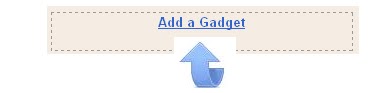

Step 2. Copy And Paste The Following Code Into The Html/Javascript Gadget Form
<script type="text/javascript">
//<![CDATA[
function killLightbox() {
var images = document.getElementsByTagName('img');
for (var i = 0 ; i < images.length ; ++i) {
images[i].onmousemove=function() {
var html = this.parentNode.innerHTML;
this.parentNode.innerHTML = html;
};
}
}
if (window.addEventListener) {
window.addEventListener('load',killLightbox,false);
} else {
window.attachEvent('onload',killLightbox);
}
//]]>
</script>
Step 3. Save The Gadget, You don't need to give it a title.
Video Tutorial
That's it Lightbox is gone and images will be displayed as before.All the thanks for this goes to Code from an English Coffee Drinker.
Drop Your Comments And Questions Below













0 comments:
Post a Comment