 Well Yes you can RUN any trial version of the software forever without entering any license key or getting Serials, this is a Genuine method and its really popular. We will use a software called Time Stopper which will stop the time for the software so it will work till your computer works.
Well Yes you can RUN any trial version of the software forever without entering any license key or getting Serials, this is a Genuine method and its really popular. We will use a software called Time Stopper which will stop the time for the software so it will work till your computer works.Follow the below steps to see how it works .:
1. Download Time Stopper 3.5 Windows
2. After downloading the above software extract it and RUN it and you will see something like below .:
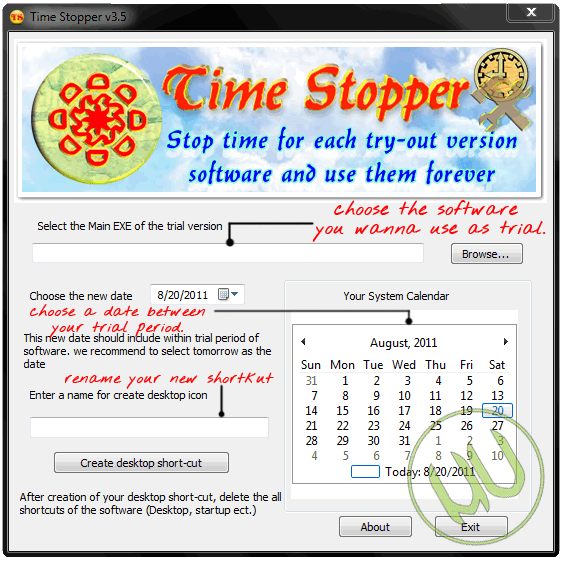
3. Now here you simply have to choose the software which is going to be expired and you wanna use it as a trial again.
4. After choosing a valid .exe application you have choose a date, well you have to choose something between your trial software date like 2 days before its going to be expired.
5. Now enter a new name for the new valid shortcut and click Create Desktop Shortcut.
6. That’s it now enjoy the valid trial application for free.













0 comments:
Post a Comment